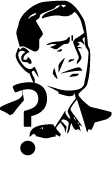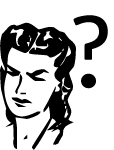Folks are always talking about getting more business online, and the next step after launching your website is getting traffic across it. You could have the best info or the best product out there, but if nobody knows about it, nobody benefits.
Of course, results in search engines are based on your site’s key words and content. And links to and from related sites are important, too. Lots of incoming links signify that your site is THE best resource or store (or whatever)- especially if those links come from bigger, high-traffic sites.
Our advice is to ALWAYS point people to your website where your PDFs, policies, contact info, contracts, forms, product info, etc. are available to the public. If all your data is in one place, it makes it easy to edit or update or add to.
But what about Social Media? Wouldn’t it be great to reach potential customers online, on facebook or twitter or any interactive site? How about adding your own event photos or video demos? Or giving your customers (clients, patrons, etc.) a forum to meet and discuss your services?
If your website is your virtual storefront, social media is the virtual sidewalk outside where you can meet new people, and develop customer relations. Social Media can introduce and invite people to your site. Good relationships always brings more traffic to your store- virtual or otherwise.
Here’s a quick breakdown of eight popular social media sites, how they work, and how they might work for you.
Myspace
was one of the earlier social sites (well, friendster was earlier), and is arguably past its prime for most uses. During the height of its popularity, folks were starting to get concerned about predators and the safety of its younger members. It was a pretty ugly place on the web for a while, then became sort of a joke when so many people left. But it’s finding a new niche in the music world- it is used by bands these days, as an online music service. Fans make custom playlists without having to buy the songs, and listen any time, online. They have the option to purchase songs for download.
Pros: Lots of people use their old accounts to listen to music online. Bands can post music and reach fans, while bypassing conventional methods.
Cons: There’s little real interaction on Myspace, from member to member.
Facebook
is giantic, now. It was started for use at one college, then spread to other schools, then opened to the public. It’s had a better reputation for online safety than Myspace, but a terrible reputation for dis-respecting users’ privacy settings. Underage users, false accounts, gratuitous nudity, etc. are prohibited and there are ways to report offensive content.
Tons of people use Facebook (900 million active users). Folks talk to each other and play games and post personal info including photos and video. Many independent sites, like newspapers, require Facebook accounts to comment or sign in.
Pros: Having a business presence on Facebook can make your company more accessible to the public. You can easily post a message that your fans can see instantly. Sales and promotions reach the people most likely to take advantage of them.
Cons: When you advertise on Facebook or promote your Facebook page, you’re also promoting Facebook’s service. They make money off of you making money. They benefit from your work. Facebook mines and sells data from users, their content and traffic.
Google Plus
is a relatively new social network. It has a good clean look and some cool features- but there’s no one on it. Maybe we should say “there’s no one on it, yet.” Maybe it won’t really ever take off. Right now, all we can say is that it has a good infrastructure.
Pros: The very best feature of Google Plus is the Hangout, a video chat function that will accommodate several users in one chat. And while there are very few users currently, many people already have Google accounts, for youtube or gmail. Users can simply set up the Google Plus feature to participate in the Hangout.
Cons: It’s difficult to encourage users to participate in something that, well, seems lame. Right now, Google Plus does, because there are so few users. But like anything else, get some passionate folks involved and it will grow.
LinkedIn
is a business-centered site. It’s essentially allows access to your acquaintances’ resumes. You can see what projects they have been involved in, what their work experience has been, what they’re planning to do in the future.
Pros: LinkedIn shares news and job opportunities in your field, allows you to post job openings, and is generally concerned with employment and staffing issues.
Cons: Not a whole lot changes there. LinkedIn might help some people looking for work, but it probably isn’t even their best resource. Also, when you’re out of work, your friends and acquaintances likely already know. There isn’t much of a mechanism in place to learn about people you don’t already know in a professional capacity.
Twitter
is a super popular site. It’s simple – users post (very) short messages about anything. Users follow each other, “re-tweet” comments, message and reply to each other, instantly comment on something a brand or celebrity has done. Pure communication, it’s like community texting.
Pros: Most of the communication is public and instantaneous. Everyone sees situations unfold, forms their own opinions, and expresses them.
Cons: Most of the communication is public and instantaneous. Everyone sees situations unfold, forms their own opinions, and expresses them.
Pinterest
allows users to graphically bookmark images, projects, inspirations, ideas, jokes, and fashions. Posts and images are “repinned” and commented on and shared from person to person. Think of a bulletin board filled with items gleaned from the internet.
Pros: Art or work you produce can be shared and passed and promoted easily.
Cons: In recent months, Pinterest has been in the news because of copyright issues surrounding the way their site works. Items that are posted or “pinned” are copied to the Pintrest server. They are, in effect, illegally copying copyrighted material. It’s mainly a technicality issue, though, because if they weren’t copying the images to their own server, they would be impacting individual sites’ bandwidth. Problems only really arise when an image is pinned or posted, with an incorrect source.
Industry Messageboards
(or forums) are powerful sites where users can comment or converse in “threads” or chains of messages about specific topics. Messageboards are useful when troubleshooting a difficult issue.
Pros: It can be a really good move to join and contribute to an industry messageboard, if you know what you’re talking about. And they’re a great place to let your customers help each other with common problems. How do I change the belt on my dryer? Maytag doesn’t tell me, but they offer a forum for dryer know-it-alls to show their stuff.
Cons: It can be a bad move if you’re looking for help, under a professional account, for something you should probably already know about. Messageboards have their place, but consider using different usernames for times when you can be the expert verses times you’re stuck and confused.
Blogging
allows you to post anything on your own site, or through a service provider, like Blogger or WordPress. Blogs are a simple way to increase the content of your site, using your own words.
Pros: Comments can be used to engage readers. Automatically-updating RSS feeds allow readers to follow your site without having to remember to check it often.
Cons: With a blog, it’s important to keep it up to date. Nobody returns to a site that isn’t updated or is obviously behind the times.
With social media, like so many other things, you get out of it what you put into it. Personal interaction with the customers is intrinsically rewarding, but it should make good business sense to go to the extra trouble.
It is important to remember, the reason these services are free is because most sell your information- demographics, habits, patterns, etc.- to advertisers. That is the extent of their business plan. As long as you remember that you’re their resource and not their customer, keep safety and privacy a priority, and don’t spend time you can’t afford to lose on these sites, you might consider using them professionally.
These are just a few of the popular social media options available. Tumblr, YouTube, Yelp, MeetUp, Reddit, StumbleUpon, Instagram, Flickr, FourSquare, and Wikis are a some others that we’ll talk about soon.